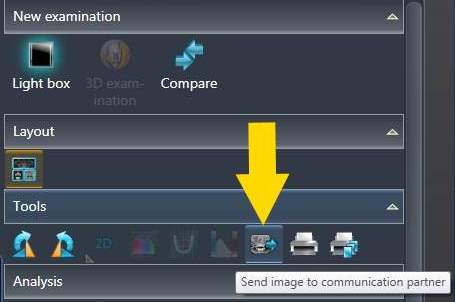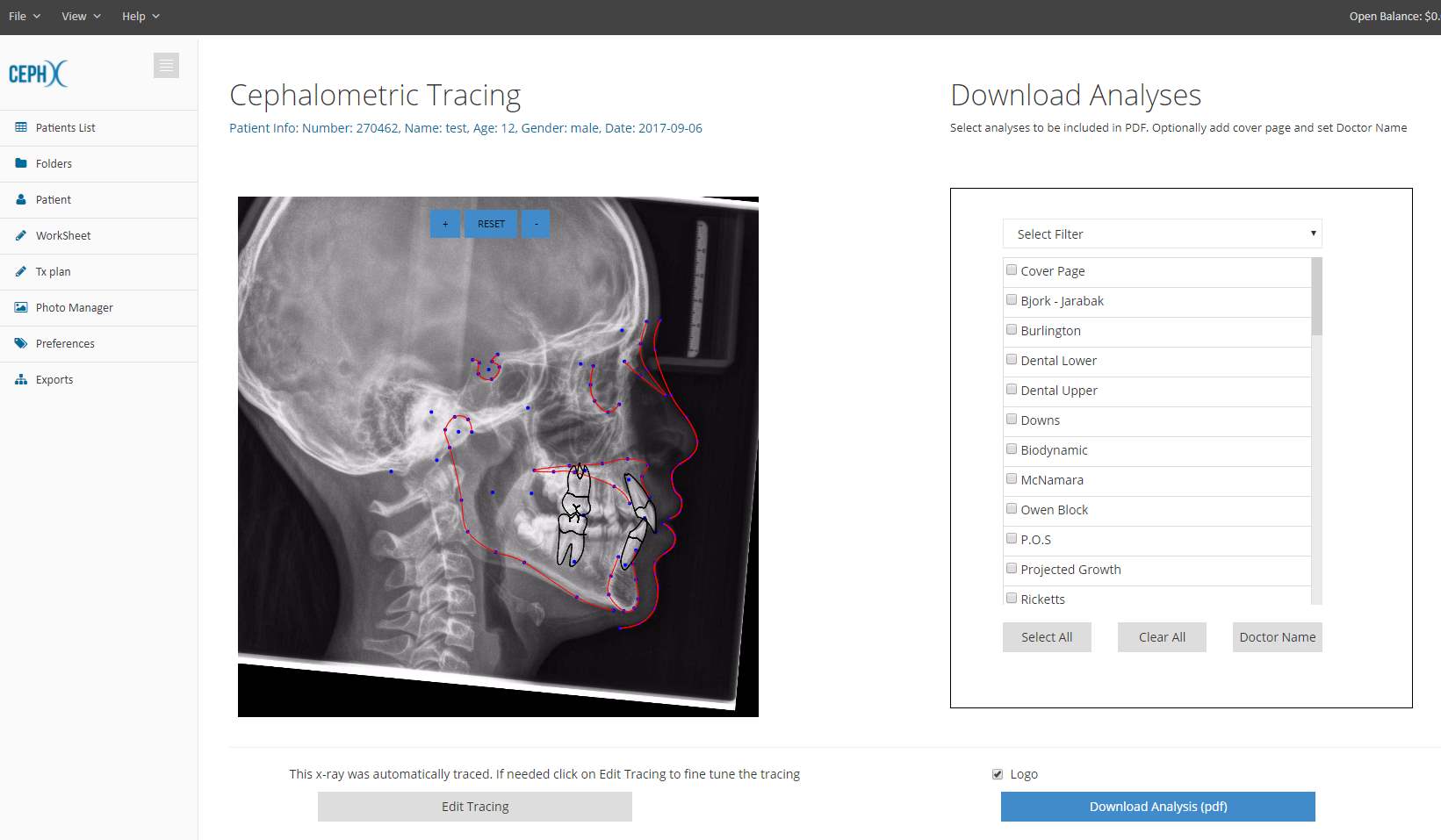Automatic Cephalometric analysis is now just 1-click away…
Your SIDEXIS software is now connected with the CephX service, configured to provide you with automatic tracing & analysis of cephalometric scans. To get things started we loaded your account with several FREE trial cases, so don’t hesitate to give it a try. Here’s how it works:
Sending a Ceph image for tracing
When you have a new ceph image to trace, open it in the patient’s image gallery, expand the “Tools” menu, and click the “Send iamge to communication partner” button.
Downloading the analysis
After several seconds of processing your browser will start automatically and take you to the analysis download page. Landmarks are shown on the left side (click the EDIT TRACING button if you want to refine them) or select the analyses you want in your report from the right-hand list, then click the blue download button.